Instructions for Submitting a Grant Application on Tehama Arts Website
- bobmc54
- Jun 13, 2024
- 1 min read

Follow these steps to submit a grant application on the Tehama Arts website:
Access the Grant Form:
Go to Tehama Arts.
Click on the "Grant" button. The grant form will open in a new tab.
Fill Out the Form:
Click in the first box and start entering your data.
Note: Fields with red lettering are required and must be filled out.
Download a Copy of the Completed Form:
Once you have filled out all the necessary information, download a copy of the form to your computer.
Look for the icon of an arrow with a line below it (download icon) and click on it.
Save the PDF with your changes. Choose a name for the PDF that is easy for you to remember.
Verify the Information:
Navigate to where the PDF was saved on your computer and open it.
Verify that all the information has been correctly filled in.
Submit the Form:
Click on the "Submit" button in the PDF form.
This will open a popup window. Select "Use default email app" and click "Continue".
A regular email form will open with your grant application attached.
Add Additional Attachments (Optional):
You can add other attachments, such as pictures and documents, to further describe your grant application.
Send the Email:
Click "Send" in your email application to submit your grant application.
By following these steps, you can successfully submit your grant application through the Tehama Arts website. If you encounter any issues, please refer to the website’s contact information at the bottom of the pages.




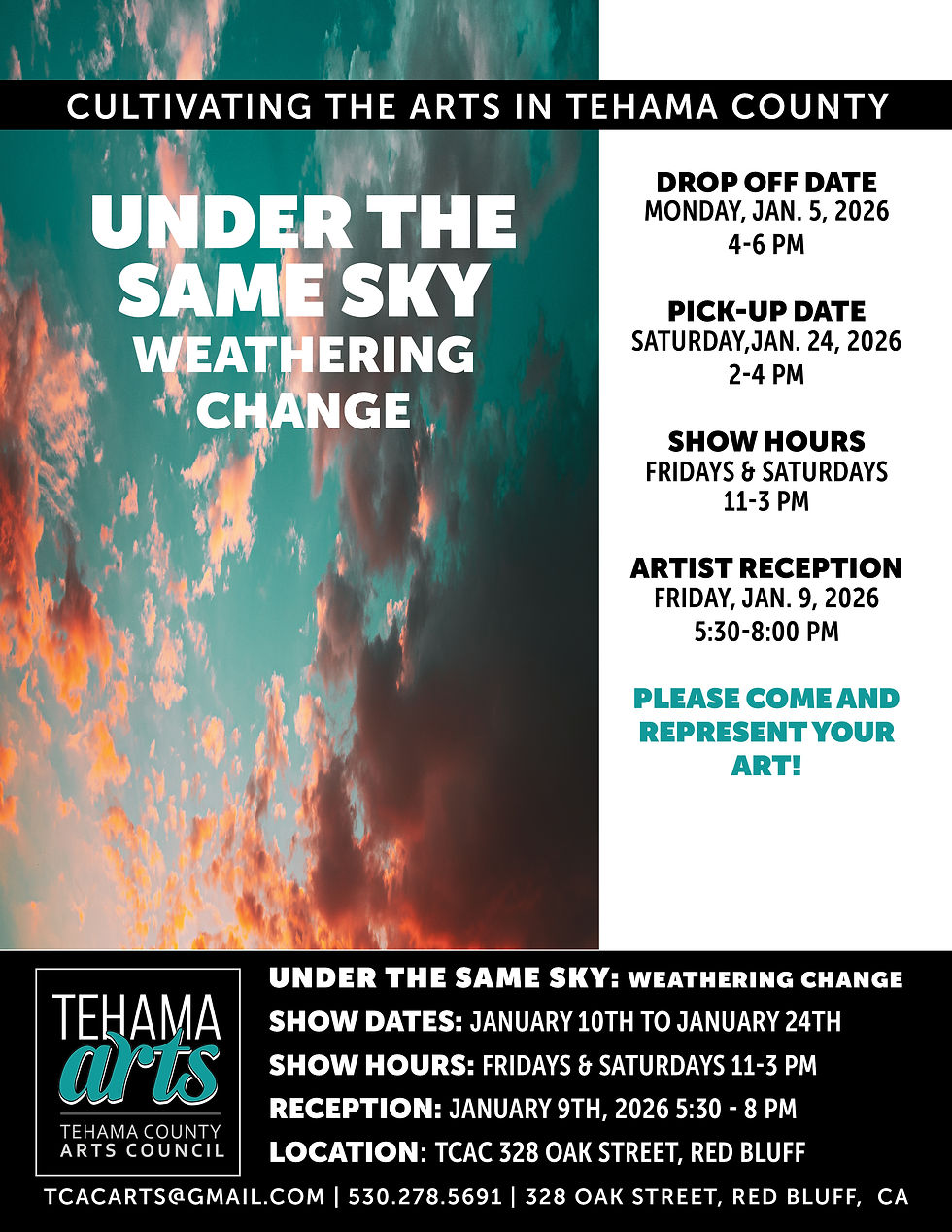
Comments